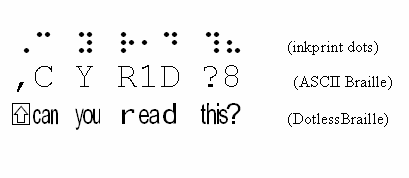
Summary Screen captures show how sighted persons can read electronic braille represented as extended braille simply by changing the font.
The standard way of representing braille cells electronically uses 63 ASCII character codes for the 63 braille cells. One advantage of ASCII Braille is that sighted persons can choose to read ASCII Braille as either inkprint dots or plain text by changing the font.
These alternatives are illustrated in the first two lines of the picture at the top of the page and also in the next three screen captures. The first screen capture shows a line of transcribed braille displayed in inkprint dots using Duxbury's SimBraille© font. (Note that if you don't already have a braille font, you can download SimBraille© for free from the Duxbury Systems site.) The second screen capture shows the same line selected with the user in the process of choosing a plain text font. The third screen capture shows the same braille now displayed as plain text instead of dots.
These screen captures were made by using the Microsoft Word word processing program to display the braille. However, commercial braille transcribing applications also give the user the option to switch back and forth between a braille font and a print font.
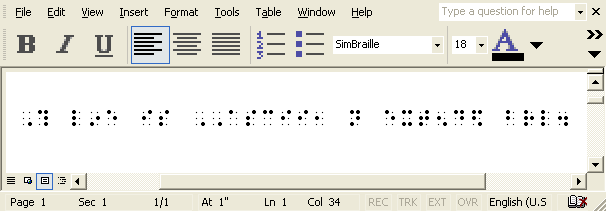 [D]
[D]
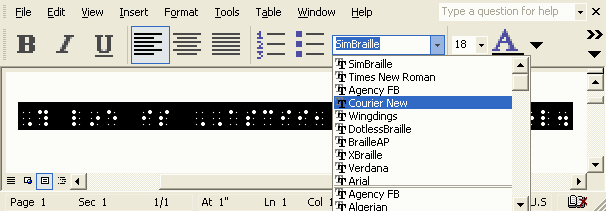 [D]
[D]
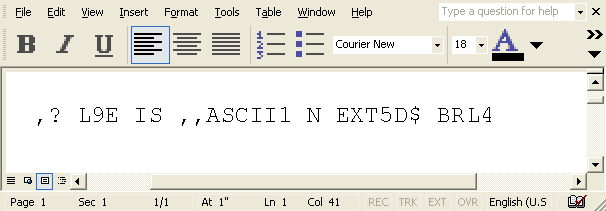 [D]
[D]
Changing the electronic representation of transcribed braille from the 30-year old ASCII Braille to the new extended braille will make it possible for any sighted person, even one who doesn't know braille, to read braille directly.
Extended braille, in contrast to ASCII Braille and other standard digital representations of braille, uses separate character codes for each different meaning of each braille cell rather than simply for each different cell. Extended braille for contracted (Grade 2) braille has approximately 500 character codes rather than only 63.
Extended braille supports a directly readable print-like display by using the DotlessBraille font, a new font that has different symbols for each of the different extended braille character codes. (DotlessBraille has a companion font, XBraille, which is used for displaying extended braille as standard inkprint dots.)
DotlessBraille is intended to make it easy for sighted persons to learn to read or proofread braille transcriptions as you can see from the sample of DotlessBraille in the third line of the picture at the top of this page.
By comparison, it can take quite a while for a sighted person to become adept at reading braille files even as plain text, let alone as inkprint dots.
There are several reasons why reading plain text braille isn't straightforward. First, braille uses almost 200 contractions or shorthand so the reader has to memorize these. Second, although the same braille cells have different meanings in different contexts, they are always represented by the same characters in ASCII Braille just as they are in braille. For example, the lower cells are represented in ASCII braille by the plain text digits since these cells are used for the digits in the Nemeth code. However, dots-35 represent "in", not the digit nine, in this literary braille example. Finally, many of the associations used in ASCII braille are necessarily arbitrary. (The awkward aspects of ASCII Braille may account for the preference of many experienced braille transcribers for inkprint dots; however, either representation takes considerable effort to learn.)
The new alternatives for displaying braille are illustrated by the next three screen captures. The first screen capture shows a line of extended braille displayed as inkprint dots using the XBraille font. The second screen capture shows the same line selected with the user choosing the new DotlessBraille font. The third screen capture shows the same line of braille now displayed in a print-readable form.
These screen captures, like the previous ones for ASCII Braille, were made by using the Microsoft Word word processing program to display the extended braille. There aren't at present any commercial braille transcribing applications which support extended braille. I am hoping that this demonstration will encourage you to request this feature in upcoming versions of these applications so that you will be able to download and use DotlessBraille and XBraille.
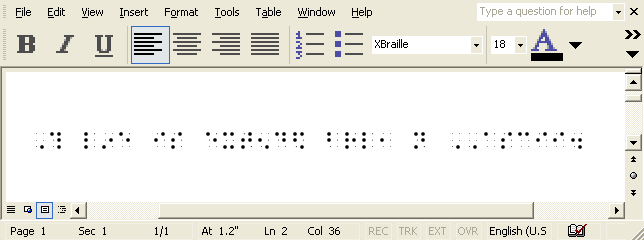 [D]
[D]
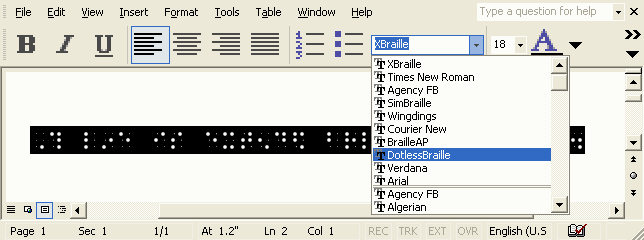 [D]
[D]
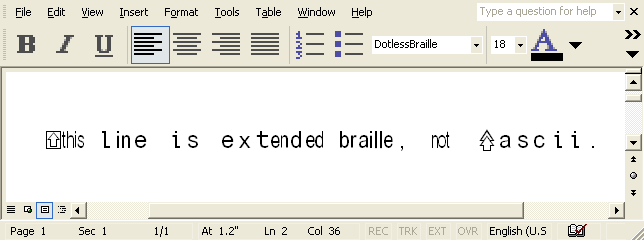 [D]
[D]
Notice the difference between the DotlessBraille displays for the two dots-123 cells which represent the letter l. The first one, in the word line, is displayed as a full-width individual letter but the second one, in the short-form brl for the word braille, is automatically replaced with the lle ending of the spelled-out word.
DotlessBraille can also be used for interlining where it has the advantage that it is one-for-one with the braille. See these pages for more details:
Each of the six pictures shown above is a screen capture of one line of braille as displayed in a word processor. In the first three pictures, the line of braille reads, "This line is ASCII, not extended braille." In the second three pictures, the line of braille reads, "This line is extended braille, not ASCII."
DotlessBraille is a fixed-width font that can be aligned exactly with the XBraille companion font used to display the corresponding inkprint dots.
Extended braille and the DotlessBraille font have the potential to increase braille literacy by making electronic braille directly accessible to sighted persons.
Home |
Site Map |
5-Minute Introduction
Page History: